Item Detail - Pricing - Commodities & Grain Merchandising
Enter details in the fields needed to use the item in Commodities & Grain Merchandising.
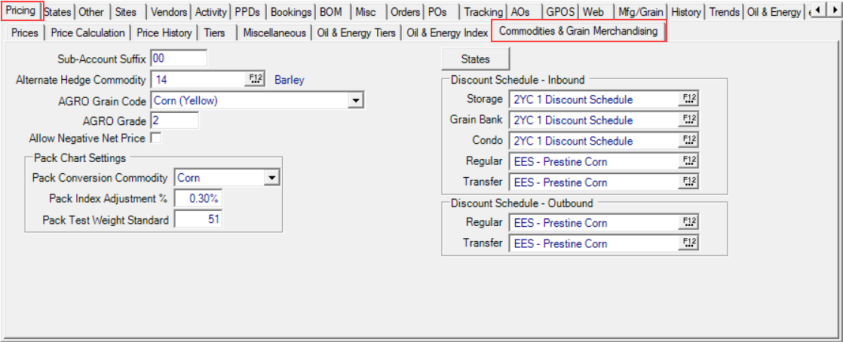
Enter the General Ledger Sub-account Suffix for the item. If using a Sub-account suffix, C&G transactions will obtain the GL prefix from the Item Category, suffix from the item and Department from the Site ID. In the instance where a full GL account exists on the Item Category, the suffix will be ignored.
Provide the Item ID for the Alternate Hedge Commodity or use F12 to search.
Use the available drop down list to choose an AGRO Grain Code.
Enter the AGRO Grade for the item.
Choose Allow Negative Net Price to allow for items traded at prices above and below zero like freight and other commodities whenever rare market conditions merit negative pricing. The Allow Negative Net Price is unchecked by default.
To automate the Bin Measurement process, enter the Pack Chart Settings and supply the Pack Conversion Commodity by selecting from the drop down list, the Pack Index Adjustment % and the Pack Test Weight Standard. These settings are optional and if left blank, the Calculated Quantity for Bin Measurements is not automatically calculated.
Discount schedules are prioritized in the following order
-
Contract
-
Customer Ship To
-
From the Item's Site tab
-
Item
Set the Discount Schedule for Inbound and Outbound tickets by using F12 for all fields. Default Discount Schedules can be set for
-
Storage
-
Grain Bank
-
Condo
-
Regular also available for Outbound Tickets
-
Transfer also available for Outbound Tickets.
Click  to set the Checkoff fee and Promotion Board fee for an item. Expand the plus sign to the left of the state abbreviation
to set the Checkoff fee and Promotion Board fee for an item. Expand the plus sign to the left of the state abbreviation
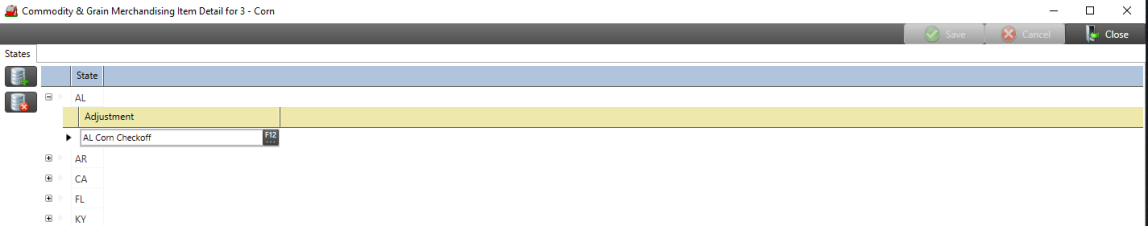
and select an Adjustment by using F12 to search. If the needed state is not listed, navigate to Setup > Access States. Add additional Adjustments to a state by expanding the state then click ![]() to add a line to the grid. If necessary, highlight an adjustment and click to remove.
to add a line to the grid. If necessary, highlight an adjustment and click to remove.